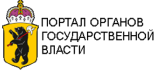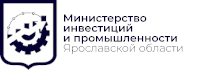FAQ
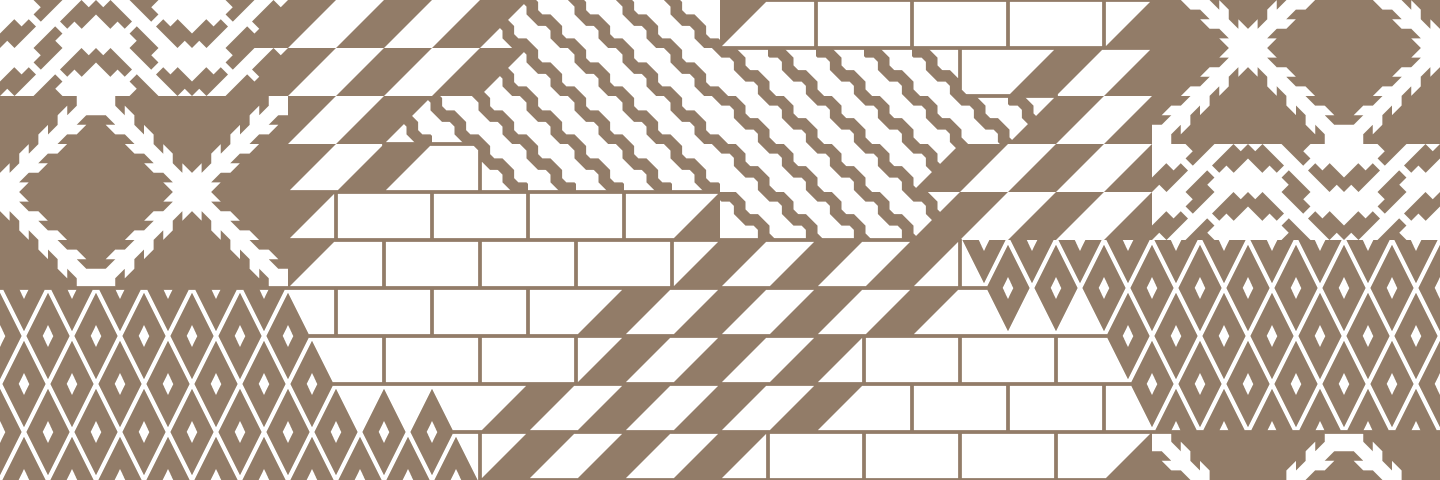
Didn't find the answer to your question?
Ask directly - we will answer personally


The main attraction of the Yaroslavl region is a constellation of 12 ancient cities: Yaroslavl, Gavrilov-Yam, Danilov, Lyubim, Myshkin, Pereslavl-Zalessky, Poshekhonye, Rostov the Great, Rybinsk, Tutaev, Uglich and the flooded Mologa. Each of them has its own unique appearance and atmosphere.